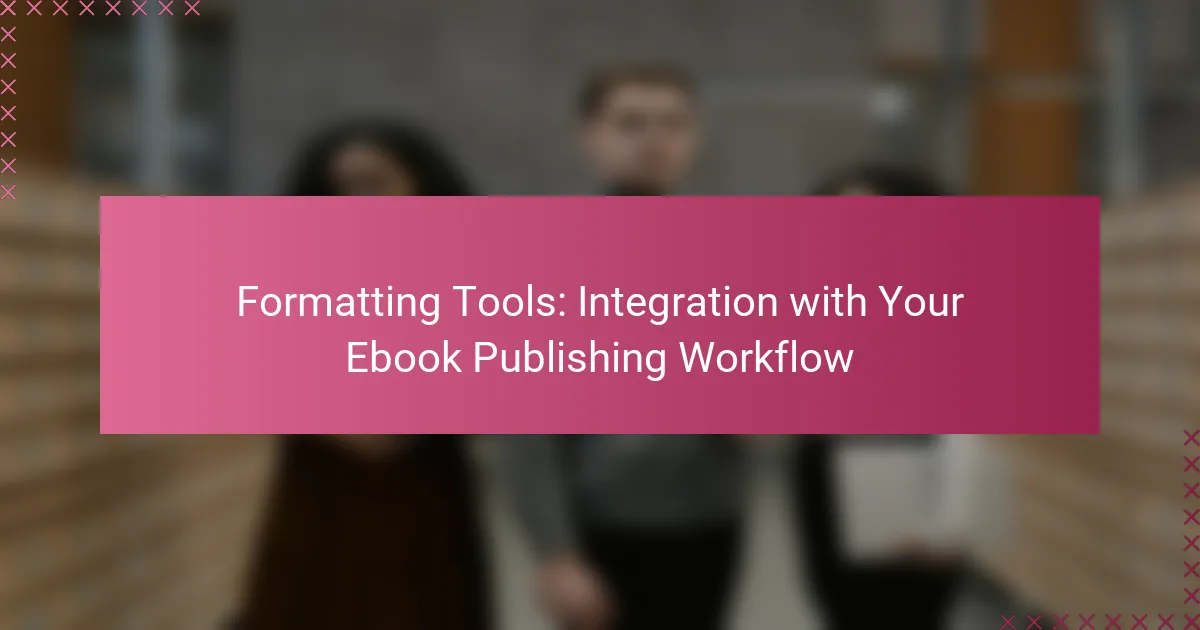Formatting tools play a crucial role in optimizing ebook publishing workflows by enhancing consistency and efficiency. By automating various aspects of content preparation, these tools allow authors and publishers to concentrate on their creative endeavors rather than getting bogged down by technicalities. With options like Adobe InDesign, Scrivener, and Vellum, each offering distinct features, integrating these tools can significantly streamline the publishing process.
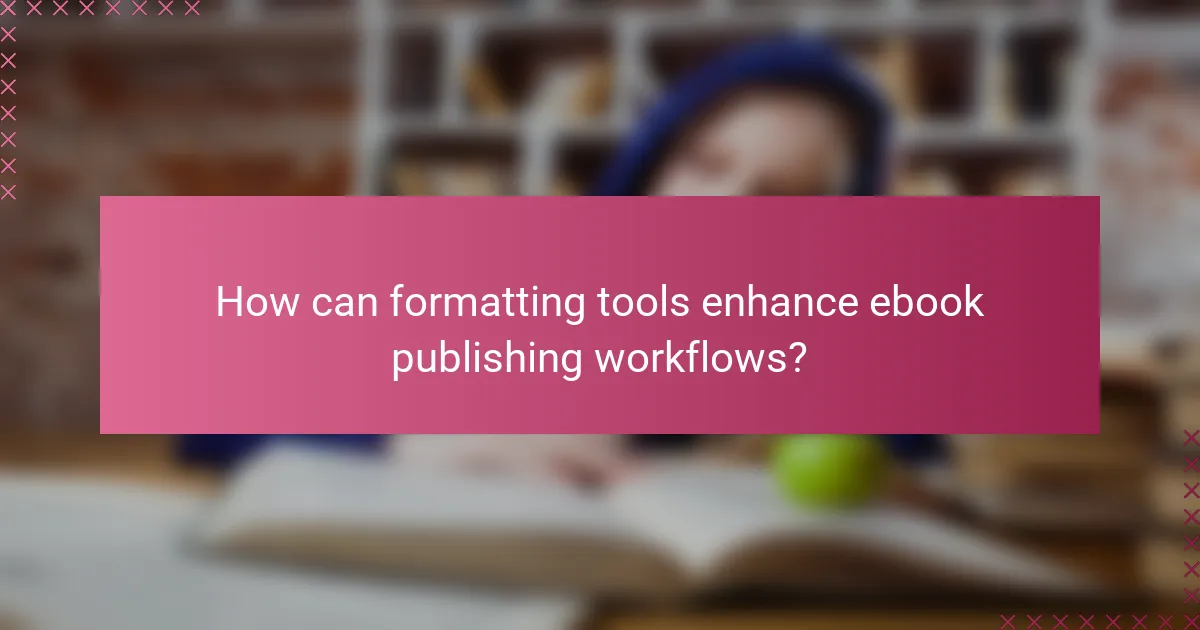
How can formatting tools enhance ebook publishing workflows?
Formatting tools significantly improve ebook publishing workflows by ensuring consistency, efficiency, and automation. These tools help streamline the process of preparing content for various ebook formats, allowing authors and publishers to focus more on creativity and less on technical details.
Improved layout consistency
Formatting tools provide templates and style guides that maintain uniformity across all pages of an ebook. This consistency is crucial for enhancing readability and ensuring that the visual presentation aligns with the author’s brand or genre standards.
For instance, using predefined styles for headings, paragraphs, and lists can save time and reduce errors. By adhering to a consistent layout, readers can navigate the content more easily, which can lead to a better overall reading experience.
Streamlined editing processes
With formatting tools, the editing process becomes more efficient as they often include features like real-time collaboration and version control. These functionalities allow multiple contributors to work on the same document without the risk of losing changes or creating conflicting versions.
Additionally, many tools offer integrated spell-check and grammar-check features, which can help catch errors before the final publication. This reduces the time spent on proofreading and enhances the quality of the final product.
Automated formatting options
Automated formatting options in tools can significantly reduce manual work by applying styles and layouts automatically based on predefined rules. This feature is particularly useful when converting manuscripts into different ebook formats, such as EPUB or MOBI.
For example, an author can set specific formatting rules for chapter titles, footnotes, and images, allowing the tool to handle these elements automatically. This not only speeds up the formatting process but also minimizes the risk of inconsistencies that can occur with manual formatting.
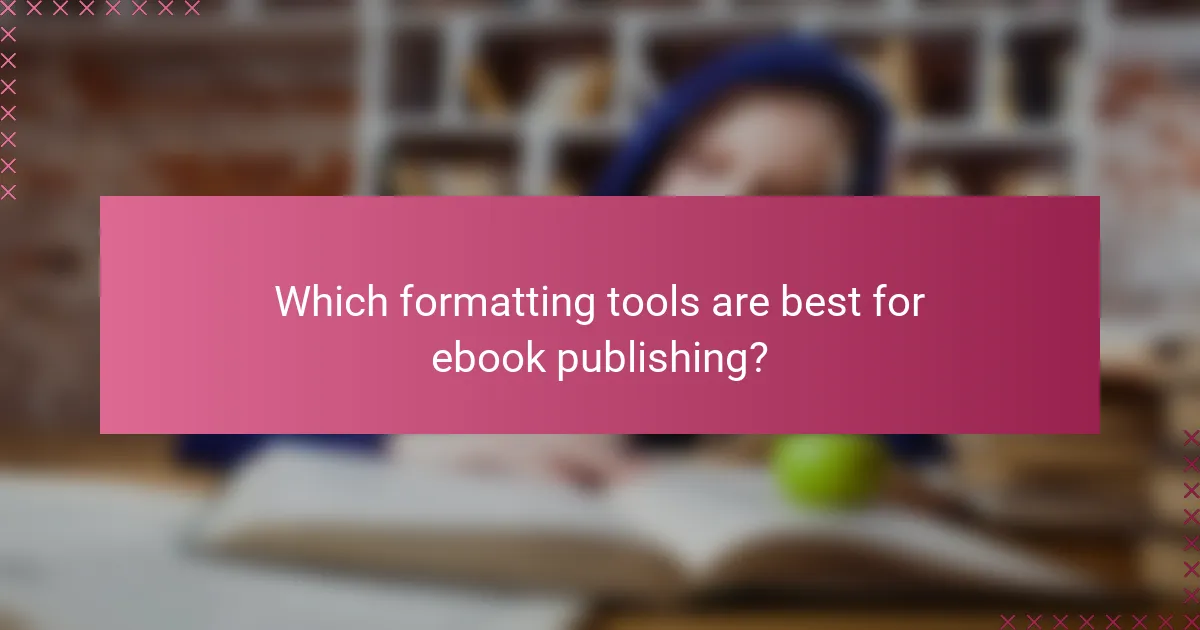
Which formatting tools are best for ebook publishing?
The best formatting tools for ebook publishing include Adobe InDesign, Scrivener, and Vellum. Each tool offers unique features that cater to different aspects of the publishing workflow, from layout design to manuscript organization.
Adobe InDesign
Adobe InDesign is a professional desktop publishing software widely used for creating visually rich ebooks. It allows for precise control over layout, typography, and graphics, making it ideal for authors who want to produce visually appealing content.
When using InDesign, consider its learning curve and subscription cost, which can be a barrier for some. However, its extensive features, including support for EPUB formats, make it a powerful choice for serious publishers.
Scrivener
Scrivener is a writing tool designed for authors, offering a flexible environment to organize notes, research, and manuscript drafts. It is particularly useful for long-form writing projects, allowing users to break their work into manageable sections.
This tool includes features for exporting manuscripts in various formats, including EPUB and MOBI. While it may lack advanced formatting options compared to InDesign, its user-friendly interface and organizational capabilities make it a favorite among writers.
Vellum
Vellum is a user-friendly ebook formatting tool specifically designed for Mac users. It simplifies the process of creating professional-quality ebooks with its intuitive drag-and-drop interface and pre-designed templates.
Vellum excels in producing clean, well-formatted files quickly, making it an excellent choice for authors looking to publish without extensive design skills. However, it is only available for macOS, which may limit accessibility for some users.
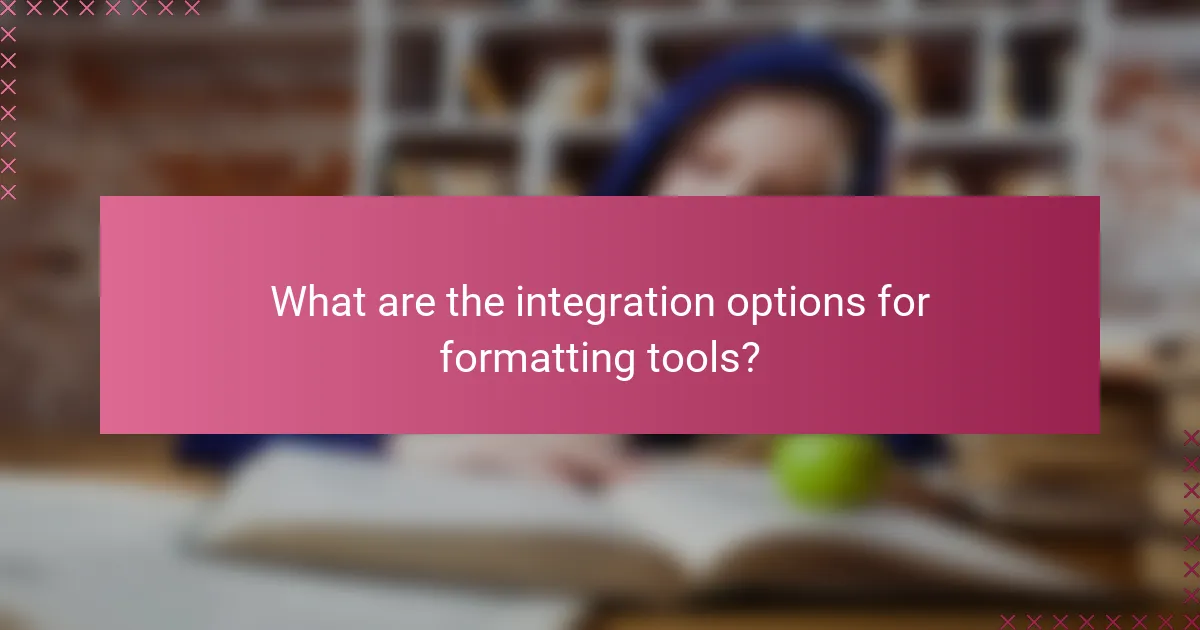
What are the integration options for formatting tools?
Formatting tools for ebooks offer various integration options that enhance your publishing workflow. These integrations can streamline processes, improve efficiency, and ensure compatibility across different platforms and services.
API integrations with publishing platforms
API integrations allow formatting tools to connect directly with publishing platforms, enabling seamless data exchange. This means you can automate tasks like uploading files, updating metadata, and managing distribution without manual intervention.
When selecting a formatting tool, check if it supports popular publishing platforms such as Amazon Kindle Direct Publishing, Smashwords, or Draft2Digital. Look for tools that offer robust API documentation to facilitate easy integration.
Compatibility with cloud storage services
Many formatting tools are compatible with cloud storage services like Google Drive, Dropbox, and OneDrive. This compatibility allows you to store and access your ebook files from anywhere, making collaboration with co-authors or editors easier.
Ensure that the formatting tool you choose can directly import and export files from your preferred cloud service. This feature can save time and reduce the risk of version control issues when multiple users are involved.
Export options for various ebook formats
Export options are crucial for ensuring your ebook is available in multiple formats, such as EPUB, MOBI, and PDF. A good formatting tool should provide flexibility in exporting to meet the requirements of different retailers and platforms.
Consider tools that allow batch exporting to save time when preparing multiple titles. Additionally, check for features that ensure compliance with industry standards, such as EPUB 3, to enhance compatibility with various e-readers and devices.
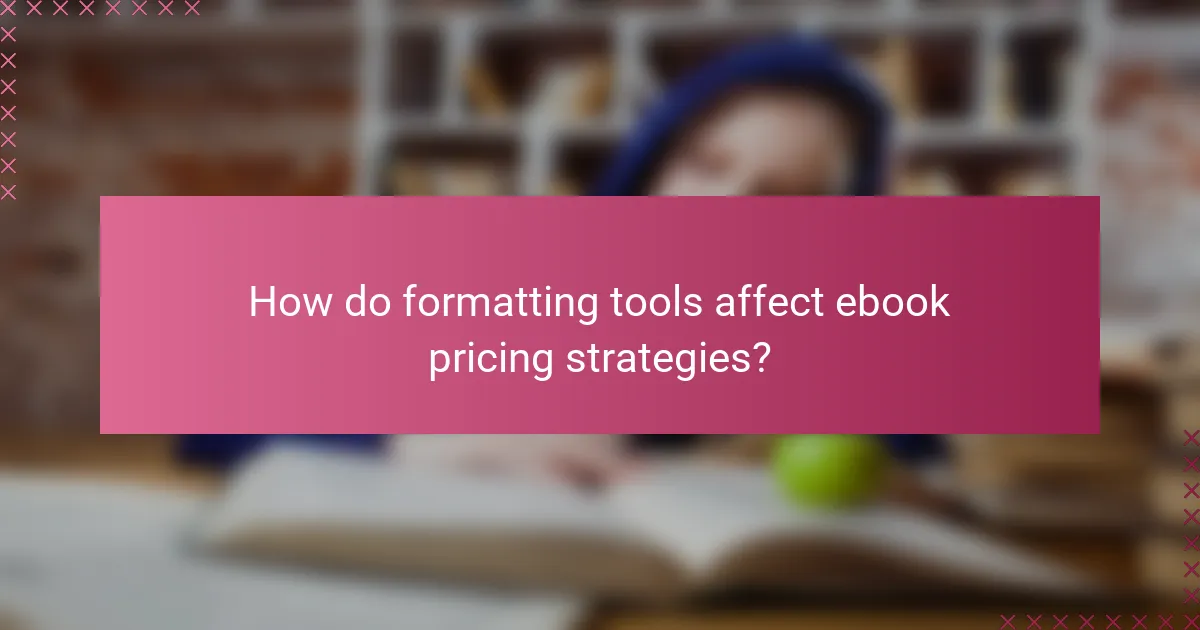
How do formatting tools affect ebook pricing strategies?
Formatting tools can significantly influence ebook pricing strategies by affecting production costs and perceived value. The right tools can streamline the formatting process, potentially lowering costs, while professional formatting can enhance the overall quality, allowing for higher pricing.
Cost of tool subscriptions
The cost of formatting tool subscriptions can vary widely, ranging from free options to monthly fees in the low tens of USD. When considering these tools, evaluate whether the subscription cost aligns with your budget and expected return on investment. For self-publishers, even a modest monthly fee can be justified if it leads to higher sales.
It’s essential to factor in these costs when setting your ebook prices. If formatting tools increase your expenses significantly, you may need to adjust your pricing strategy to maintain profitability.
Impact on production time
Formatting tools can greatly reduce production time, allowing authors to publish their ebooks more quickly. By automating repetitive tasks and providing templates, these tools can cut formatting time down to a fraction of what it would take manually.
However, be mindful of the learning curve associated with new tools. Investing time upfront to learn how to use them effectively can lead to faster production in the long run, ultimately impacting your pricing strategy positively.
Value added through professional formatting
Professional formatting can enhance the readability and aesthetic appeal of an ebook, which can justify higher pricing. Quality formatting ensures that your ebook meets industry standards, making it more competitive in the market.
Consider the potential return on investment from professional formatting. If it leads to better reviews and increased sales, the initial cost may be well worth it. Aim for a balance between quality and affordability to optimize your pricing strategy.
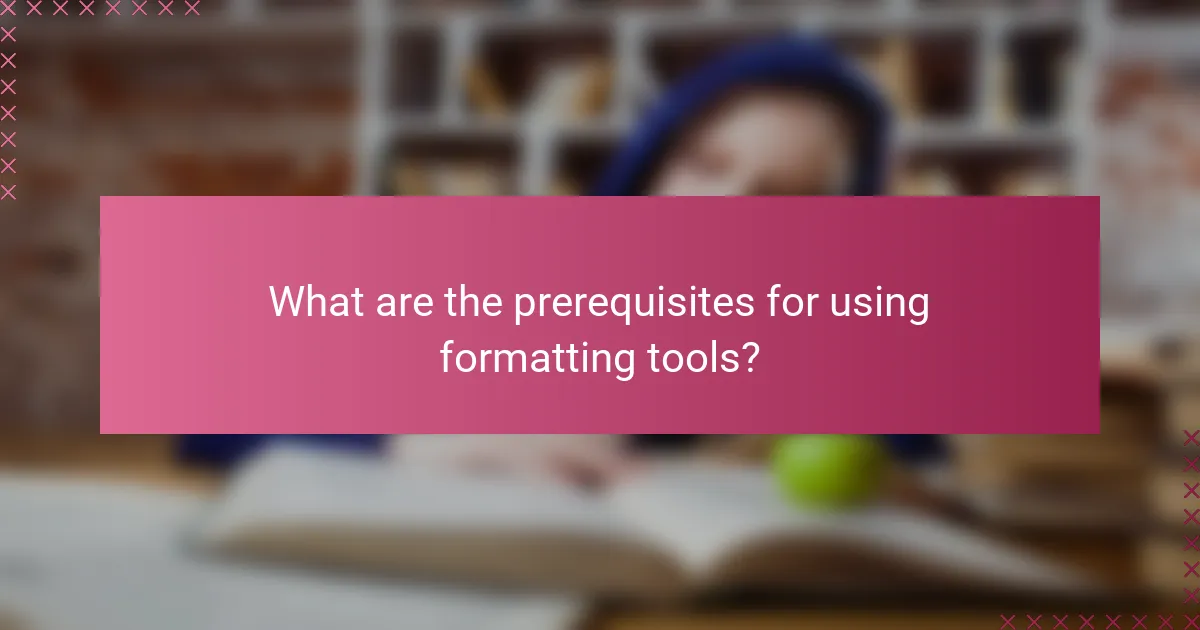
What are the prerequisites for using formatting tools?
To effectively use formatting tools in your ebook publishing workflow, you need a solid understanding of ebook formats, basic design skills, and familiarity with publishing platforms. These prerequisites ensure that you can create visually appealing and compatible ebooks that meet industry standards.
Understanding ebook formats
Familiarity with various ebook formats, such as EPUB, MOBI, and PDF, is essential. Each format has unique features and compatibility requirements, which can affect how your content is displayed on different devices. For instance, EPUB is widely used for its reflowable content, while MOBI is preferred for Amazon Kindle devices.
When selecting a format, consider your target audience and the devices they are likely to use. You may need to convert your files between formats, so having a basic understanding of the tools available for this task can save time and ensure quality.
Basic design skills
Having basic design skills is crucial for creating an aesthetically pleasing ebook. This includes understanding layout principles, typography, and color schemes. A well-designed ebook not only attracts readers but also enhances readability.
Consider using design software or templates that can help streamline the formatting process. Tools like Adobe InDesign or Canva can assist in creating professional-looking layouts without requiring extensive design experience.
Familiarity with publishing platforms
Understanding the publishing platforms where you intend to distribute your ebook is vital. Each platform, such as Amazon Kindle Direct Publishing or Smashwords, has specific formatting guidelines and requirements. Familiarity with these can help you avoid common pitfalls during the submission process.
Research the distribution options available and ensure your formatted ebook meets the technical specifications of each platform. This knowledge can help you maximize your ebook’s reach and sales potential.
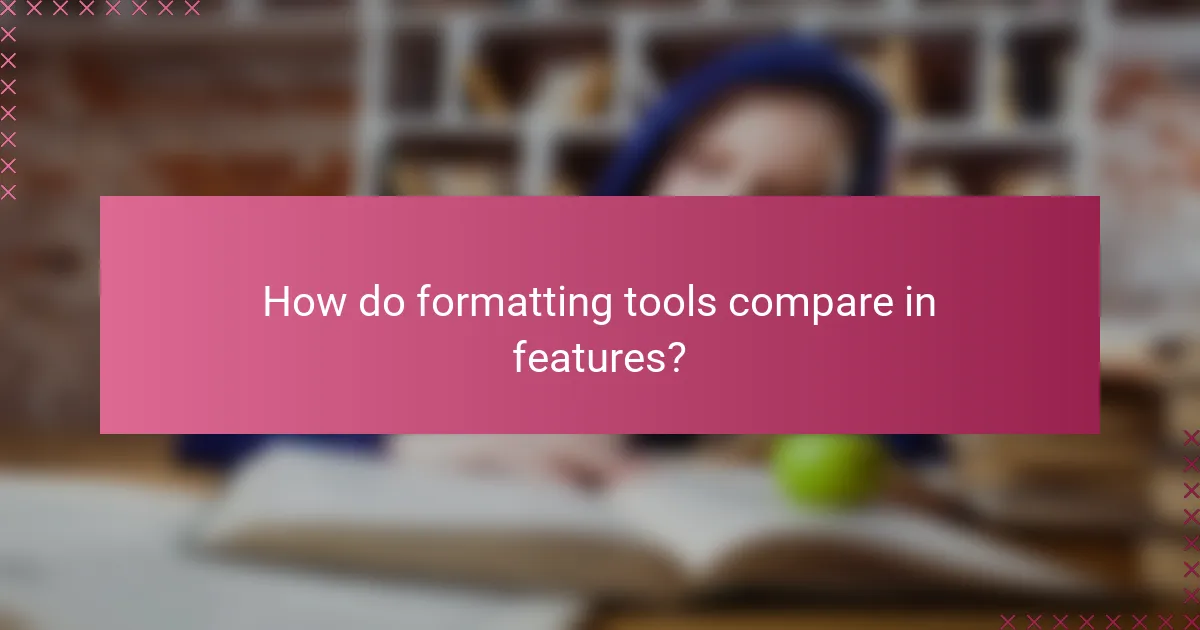
How do formatting tools compare in features?
Formatting tools vary significantly in features, impacting your ebook publishing workflow. Key aspects to consider include ease of use, supported formats, customization options, and integration capabilities with other software.
Ease of Use
Ease of use is crucial when selecting a formatting tool for ebooks. Tools like Scrivener and Reedsy offer intuitive interfaces that simplify the formatting process, making them ideal for beginners. In contrast, more advanced options like Adobe InDesign may have a steeper learning curve but provide greater control over design elements.
When evaluating ease of use, consider the time investment required to learn the software. A tool that requires minimal training can save hours in your workflow, allowing you to focus on content creation rather than technical details.
Supported Formats
Different formatting tools support various ebook formats, affecting compatibility with platforms like Kindle, Apple Books, and Google Play. Most tools support common formats such as EPUB and MOBI, but some may also offer PDF export for print versions.
Check the specific formats you need for your target platforms. For instance, if you plan to distribute on Kindle, ensure the tool can export to MOBI or KPF formats. This compatibility will streamline your publishing process and reduce conversion issues.
Customization Options
Customization options allow you to tailor the appearance of your ebook. Tools like Vellum excel in providing beautiful templates that require minimal adjustments, while others like Sigil offer extensive customization for users with design skills.
Consider what level of customization you need. If you want to create a unique look for your ebook, choose a tool that offers flexible design features. However, if you prefer a quick setup, a template-driven tool might be more suitable.
Integration Capabilities
Integration capabilities determine how well a formatting tool works with other software in your publishing workflow. Tools that integrate with writing software, project management apps, or distribution platforms can enhance efficiency.
Look for tools that offer seamless integration with your existing systems. For example, if you use Google Docs for writing, a formatting tool that imports directly from Google Docs can save time and reduce formatting errors.