Formatting your Kindle ebook correctly is essential for providing readers with a seamless and enjoyable experience. By adhering to Amazon’s specific guidelines and utilizing the right tools, you can ensure your ebook displays beautifully across all Kindle devices. Key practices include optimizing images and thoroughly testing your final product to maintain visual consistency and compatibility.
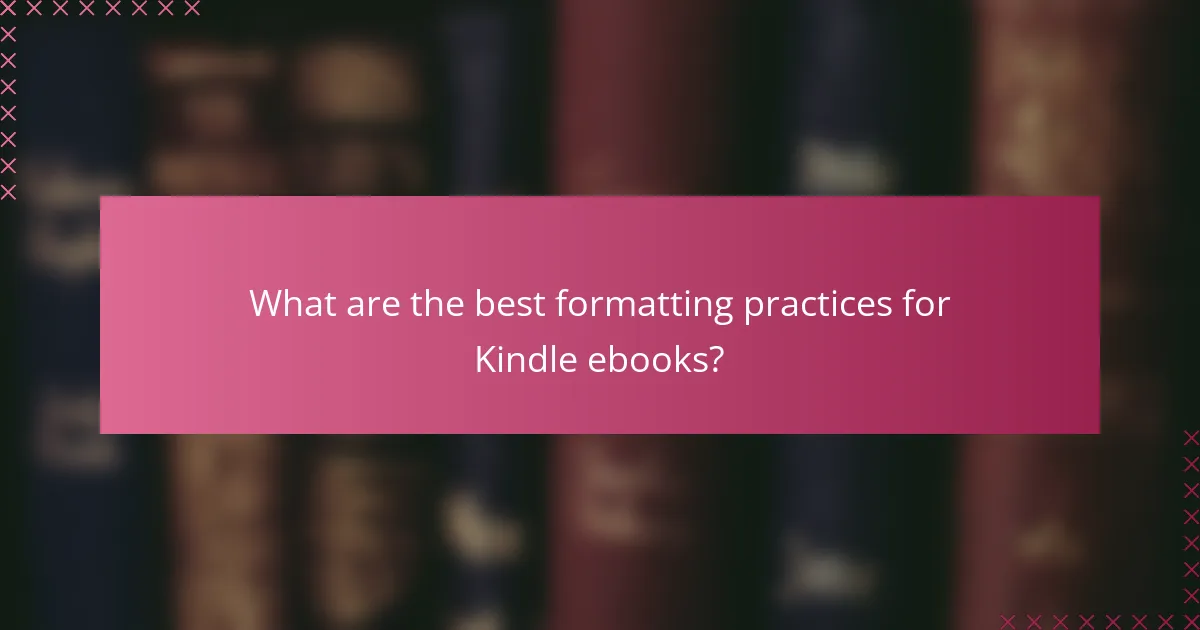
What are the best formatting practices for Kindle ebooks?
The best formatting practices for Kindle ebooks focus on ensuring a seamless reading experience and maintaining visual consistency across devices. Key practices include using the right tools, optimizing images, and testing the final product on various Kindle devices.
Use Kindle Create for formatting
Kindle Create is a free tool designed specifically for formatting ebooks for Kindle. It simplifies the process by allowing authors to easily convert manuscripts into a professional-looking ebook format without needing extensive technical knowledge.
By using Kindle Create, you can take advantage of pre-designed templates that ensure your text is properly formatted, including chapter headings and page breaks. This helps maintain a consistent layout across different devices.
Optimize images for fast loading
Images in your Kindle ebook should be optimized to ensure quick loading times and a smooth reading experience. Aim for a resolution of 300 DPI for images, while keeping file sizes as low as possible, ideally under 1 MB per image.
Use formats like JPEG for photographs and PNG for graphics with transparency. Compress images using tools like TinyPNG or ImageOptim to reduce file size without sacrificing quality.
Utilize proper heading styles
Using proper heading styles is crucial for creating a navigable and structured ebook. Headings help readers easily find sections and chapters, enhancing the overall user experience.
In Kindle Create, use the built-in heading styles to format chapter titles and subheadings. This not only improves readability but also aids in generating an interactive table of contents, making navigation easier for readers.
Embed fonts for consistency
Embedding fonts in your Kindle ebook ensures that your chosen typeface appears consistently across all devices. This is particularly important for maintaining brand identity or specific design aesthetics.
When selecting fonts, choose those that are widely supported and easy to read. Consider using standard fonts like Arial or Times New Roman, or embed custom fonts that align with your ebook’s theme, ensuring they are licensed for embedding.
Test on multiple devices
Testing your ebook on multiple Kindle devices is essential to ensure compatibility and a consistent reading experience. Different devices may render text and images differently, so it’s important to check how your ebook looks on various screens.
Utilize Kindle Previewer, a free tool that simulates how your ebook will appear on different Kindle devices and apps. This allows you to identify and fix any formatting issues before publishing, ensuring a polished final product.

How can I ensure compatibility with Kindle devices?
To ensure compatibility with Kindle devices, focus on adhering to Amazon’s specific formatting guidelines and using the appropriate file format. This will help your eBook display correctly across various Kindle models, enhancing the reader’s experience.
Follow Amazon’s formatting guidelines
Amazon provides detailed formatting guidelines that outline how to structure your eBook for Kindle. Key aspects include using proper heading styles, maintaining consistent font sizes, and ensuring that images are optimized for display. Following these guidelines can prevent common formatting issues that may arise during conversion.
Utilize tools like Kindle Create, which can help streamline the formatting process by automatically applying Amazon’s standards. This software also allows you to preview how your eBook will look on different Kindle devices, ensuring a polished final product.
Use MOBI format for compatibility
The MOBI format is the preferred file type for Kindle eBooks, as it supports features like bookmarks, annotations, and embedded fonts. When converting your manuscript, ensure that you save it in MOBI format to guarantee compatibility with all Kindle devices.
While other formats like EPUB are popular, they may not display correctly on Kindle without conversion. Stick to MOBI to avoid potential issues and ensure that your eBook reaches the widest audience possible on Amazon’s platform.
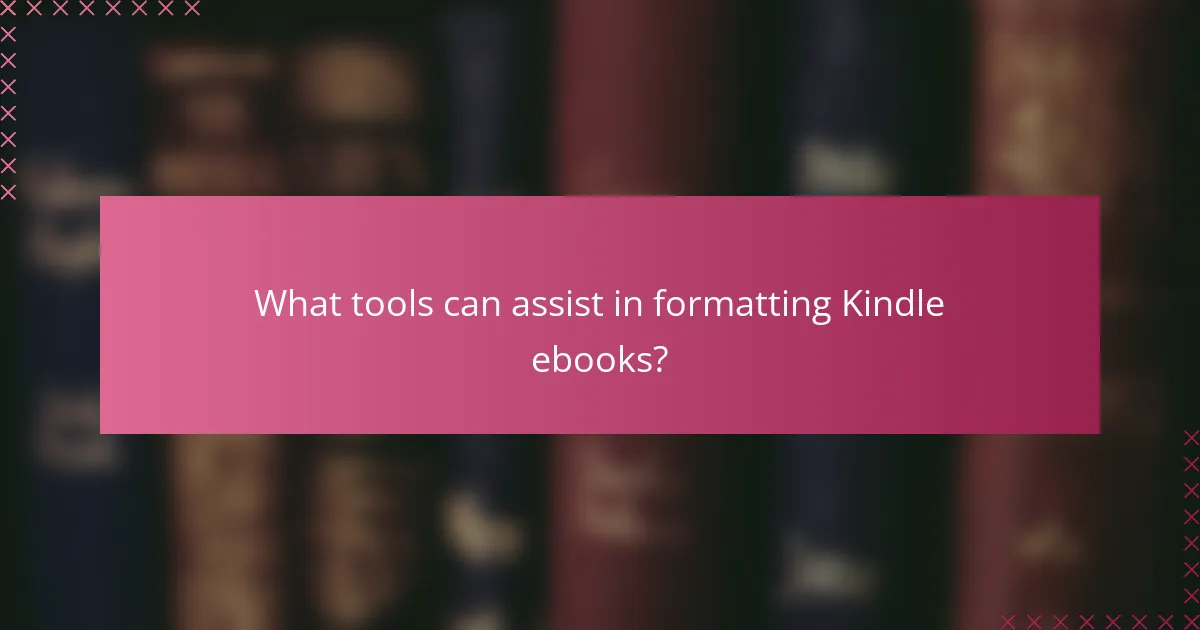
What tools can assist in formatting Kindle ebooks?
Several tools can help streamline the formatting process for Kindle ebooks, ensuring they meet Amazon’s guidelines and provide a pleasant reading experience. Popular options include Calibre, Scrivener, and Vellum, each offering unique features tailored to different user needs.
Calibre for ebook conversion
Calibre is a versatile, open-source software that excels in ebook conversion and management. It supports a wide range of formats, allowing you to convert your manuscript into a Kindle-friendly format like MOBI or AZW3 with ease.
When using Calibre, ensure your source document is well-structured, as this will improve the conversion quality. You can also customize metadata, cover images, and formatting settings to enhance your ebook’s presentation.
Scrivener for writing and formatting
Scrivener is a powerful writing tool that combines drafting and formatting capabilities, making it ideal for authors. It allows you to organize your content into sections and easily compile your manuscript into a Kindle-compatible format.
To optimize your ebook in Scrivener, utilize its formatting presets and export options. Pay attention to paragraph styles and chapter headings to maintain consistency throughout your document, which is crucial for a professional appearance.
Vellum for Mac users
Vellum is a user-friendly formatting tool specifically designed for Mac users, offering a straightforward way to create polished ebooks. Its intuitive interface allows authors to format their manuscripts quickly and preview how they will appear on Kindle devices.
With Vellum, you can easily customize styles, add images, and create interactive elements like hyperlinks. Remember to review your formatting choices to ensure they align with Kindle’s guidelines and enhance the reader’s experience.
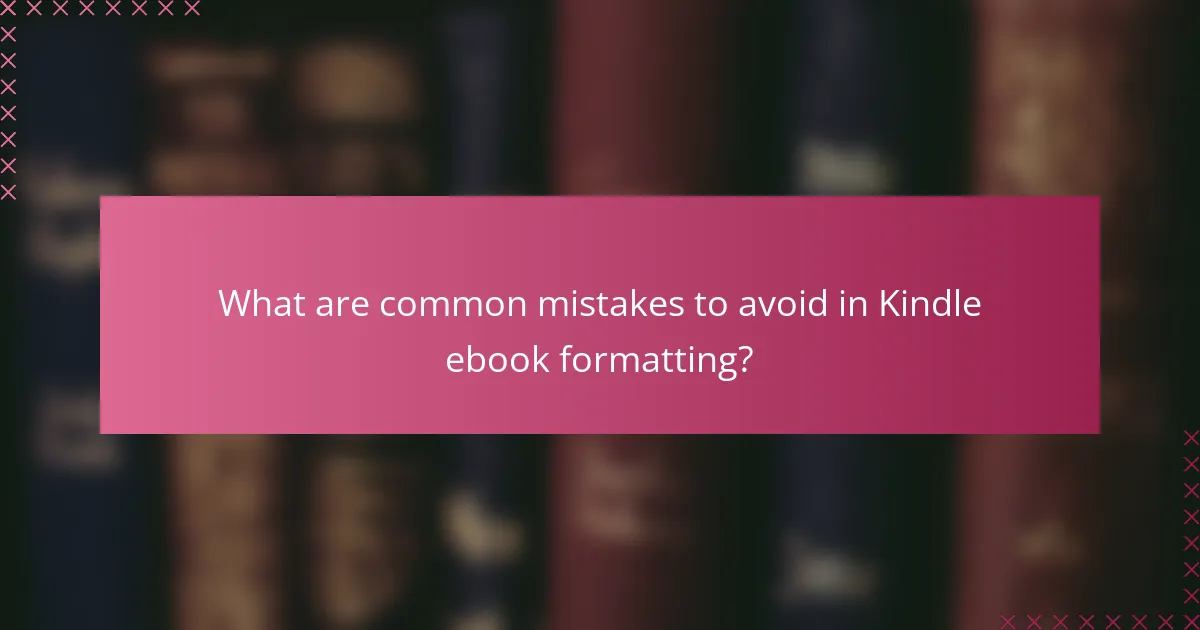
What are common mistakes to avoid in Kindle ebook formatting?
Common mistakes in Kindle ebook formatting can significantly affect readability and user experience. Avoiding issues like improper font size, lack of a table of contents, and excessive use of images can enhance the overall quality of your ebook.
Ignoring font size and readability
Choosing the wrong font size can make your ebook difficult to read on various devices. Aim for a font size between 10 and 12 points for body text to ensure clarity. Additionally, select fonts that are easy to read, such as Arial or Times New Roman, and maintain consistent formatting throughout the book.
Consider using line spacing of 1.5 to improve readability further. Avoid overly decorative fonts that may distract or confuse readers, as simplicity often leads to a better reading experience.
Neglecting table of contents creation
A well-structured table of contents (TOC) is essential for navigation in your Kindle ebook. Ensure that your TOC is clickable, allowing readers to jump directly to chapters or sections. This feature is particularly important for longer ebooks, where scrolling can be cumbersome.
Use clear headings and subheadings in your TOC that reflect the content accurately. A good practice is to update the TOC after any changes to the chapter titles or structure to maintain its accuracy.
Overusing images and graphics
While images can enhance your ebook, overusing them can lead to formatting issues and slow loading times. Limit the number of images to those that add real value to the text, such as illustrations that clarify complex concepts or relevant charts.
When including images, ensure they are optimized for Kindle devices, ideally in JPEG or PNG format, and maintain a resolution of around 300 DPI for clarity. Balance text and visuals to keep the reader engaged without overwhelming them.
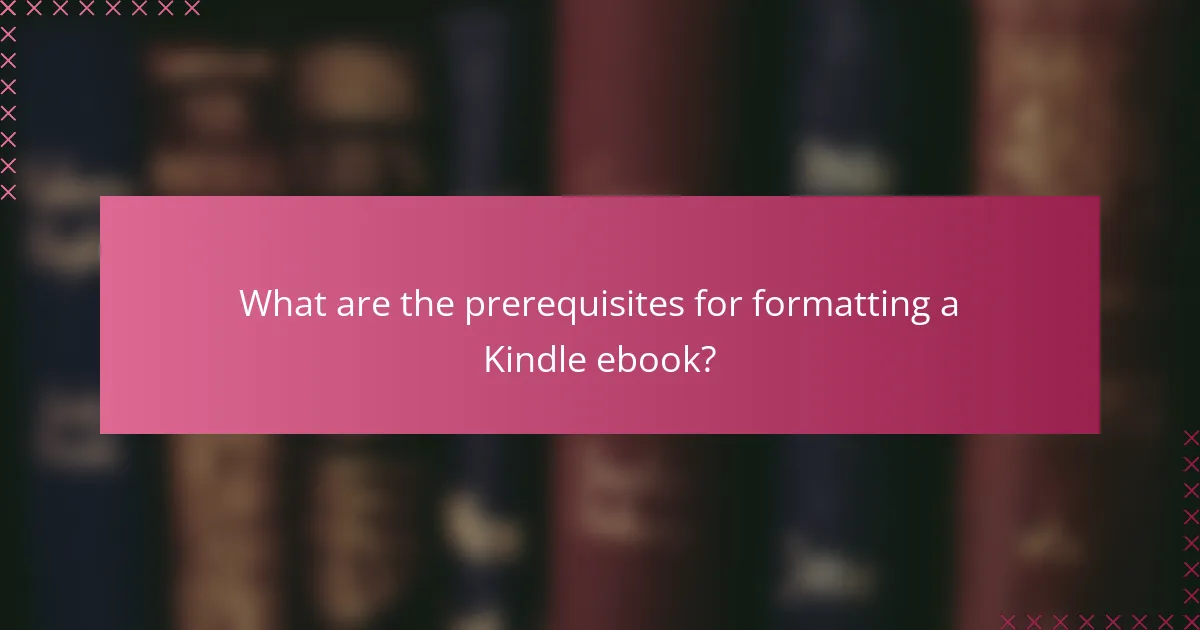
What are the prerequisites for formatting a Kindle ebook?
To format a Kindle ebook successfully, you need to understand the specific publishing requirements set by Amazon and have a basic grasp of HTML. These prerequisites ensure that your ebook displays correctly on Kindle devices and apps, providing a good reading experience.
Understanding Kindle publishing requirements
Amazon has specific guidelines for formatting Kindle ebooks, including file types, size limits, and layout considerations. The most commonly accepted formats are MOBI and EPUB, with a maximum file size of 650 MB for uploads. Additionally, your ebook should have a clear structure with a table of contents, proper chapter headings, and consistent styling.
Ensure that your ebook meets Amazon’s content guidelines, which prohibit certain types of content and require compliance with copyright laws. Familiarize yourself with the Kindle Direct Publishing (KDP) platform, as it provides resources and tools to help you format and publish your ebook effectively.
Familiarity with HTML basics
A basic understanding of HTML is crucial for formatting your Kindle ebook, as it allows you to control the layout and presentation of your text. Key HTML elements include headings, paragraphs, lists, and links, which help structure your content clearly. Learning how to use these elements will enable you to create a more professional-looking ebook.
When formatting, avoid excessive use of complex HTML tags, as they can cause issues with how your ebook displays on different devices. Stick to simple formatting practices, such as using bold for emphasis and italics for titles or quotes. This approach will help maintain compatibility across various Kindle devices and apps.
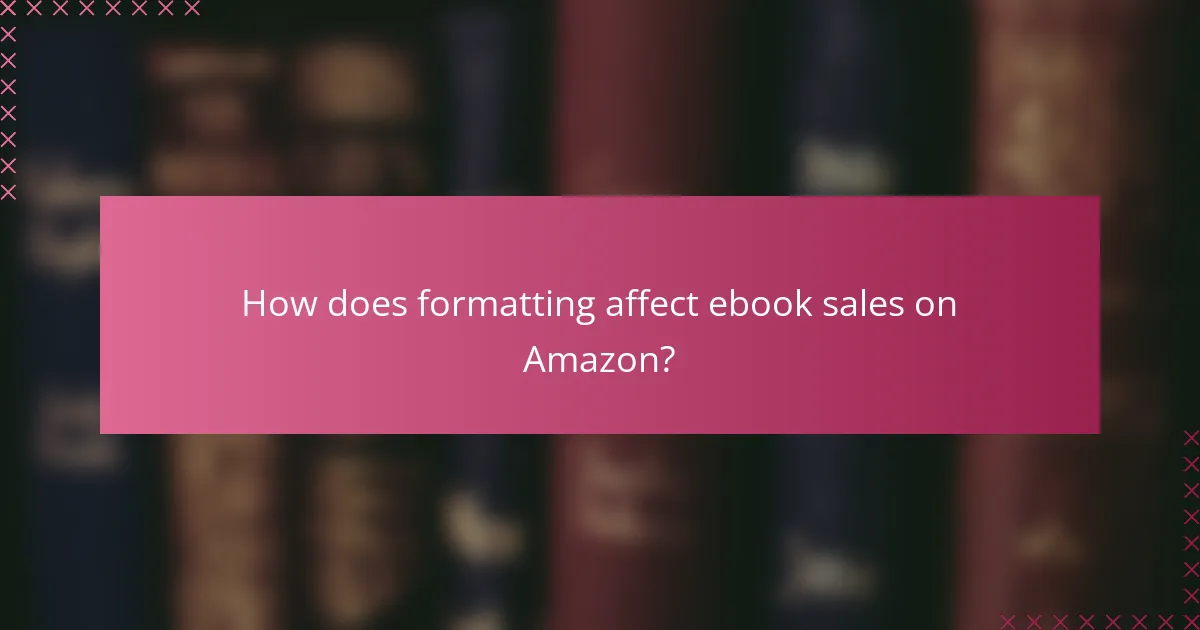
How does formatting affect ebook sales on Amazon?
Formatting significantly impacts ebook sales on Amazon by enhancing readability and presentation, which influences buyer perception. A well-formatted ebook can attract more readers and lead to higher sales, while poor formatting can deter potential customers.
Professional formatting increases credibility
Professional formatting conveys a sense of quality and attention to detail, which can enhance an author’s credibility. Readers are more likely to trust and purchase ebooks that appear polished and well-organized.
To achieve professional formatting, consider using tools like Adobe InDesign or Scrivener, or hire a professional formatter. Ensure that your ebook adheres to Amazon’s Kindle formatting guidelines, including proper font choices, spacing, and image placement.
Improved user experience leads to better reviews
A well-formatted ebook provides a smoother reading experience, which can lead to higher satisfaction and better reviews. Readers appreciate clear chapter headings, consistent font sizes, and properly formatted lists and tables.
To enhance user experience, test your ebook on various devices and screen sizes. Pay attention to how text flows and how images are displayed. Aim for a layout that is visually appealing and easy to navigate, as this can encourage readers to leave positive feedback.
